Recently I released and have written about Arduino: LED Matrix Editor
This is online editor for LED dot matrices, that helps people to make animations and save them as C-code for Arduino. In that version was only option to save matrices as unsigned 64-bit integers (uint64_t). I prefer this form as the most compact representation of the 8x8 matrix.
However some people experiencing problems with uint64_t data type (due to limitation in their software or hardware). In order to support this case (and make them happy) I just added a new option to save images as arrays of bytes in binary form:
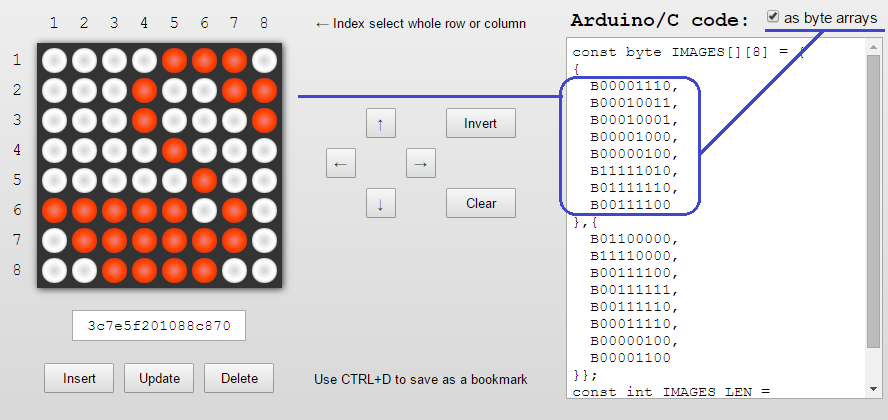
Generated arrays take much more lines of code. But, nevertheless, they are more evident.
Here is a sample how to animate matrix using this code:
#include <LedControl.h>
const int DIN_PIN = 7;
const int CS_PIN = 6;
const int CLK_PIN = 5;
const byte IMAGES[][8] = {
{
B00010000,
B00110000,
B00010000,
B00010000,
B00010000,
B00010000,
B00010000,
B00111000
}, {
B00111000,
B01000100,
B00000100,
B00000100,
B00001000,
B00010000,
B00100000,
B01111100
}, {
B00111000,
B01000100,
B00000100,
B00011000,
B00000100,
B00000100,
B01000100,
B00111000
}, {
B00000100,
B00001100,
B00010100,
B00100100,
B01000100,
B01111100,
B00000100,
B00000100
}, {
B01111100,
B01000000,
B01000000,
B01111000,
B00000100,
B00000100,
B01000100,
B00111000
}, {
B00111000,
B01000100,
B01000000,
B01111000,
B01000100,
B01000100,
B01000100,
B00111000
}, {
B01111100,
B00000100,
B00000100,
B00001000,
B00010000,
B00100000,
B00100000,
B00100000
}, {
B00111000,
B01000100,
B01000100,
B00111000,
B01000100,
B01000100,
B01000100,
B00111000
}, {
B00111000,
B01000100,
B01000100,
B01000100,
B00111100,
B00000100,
B01000100,
B00111000
}, {
B00111000,
B01000100,
B01000100,
B01000100,
B01000100,
B01000100,
B01000100,
B00111000
}
};
const int IMAGES_LEN = sizeof(IMAGES) / 8;
LedControl display = LedControl(DIN_PIN, CLK_PIN, CS_PIN);
void setup() {
display.clearDisplay(0);
display.shutdown(0, false);
display.setIntensity(0, 5);
}
void displayImage(const byte* image) {
for (int i = 0; i < 8; i++) {
for (int j = 0; j < 8; j++) {
display.setLed(0, i, j, bitRead(image[i], 7 - j));
}
}
}
int i = 0;
void loop() {
displayImage(IMAGES[i]);
if (++i >= IMAGES_LEN ) {
i = 0;
}
delay(333);
}
Animation video: