I would like to introduce my new mini-project LED Matrix Editor created for the Arduino community.
This is online tool for editing and creating animations for LED dot matrices.
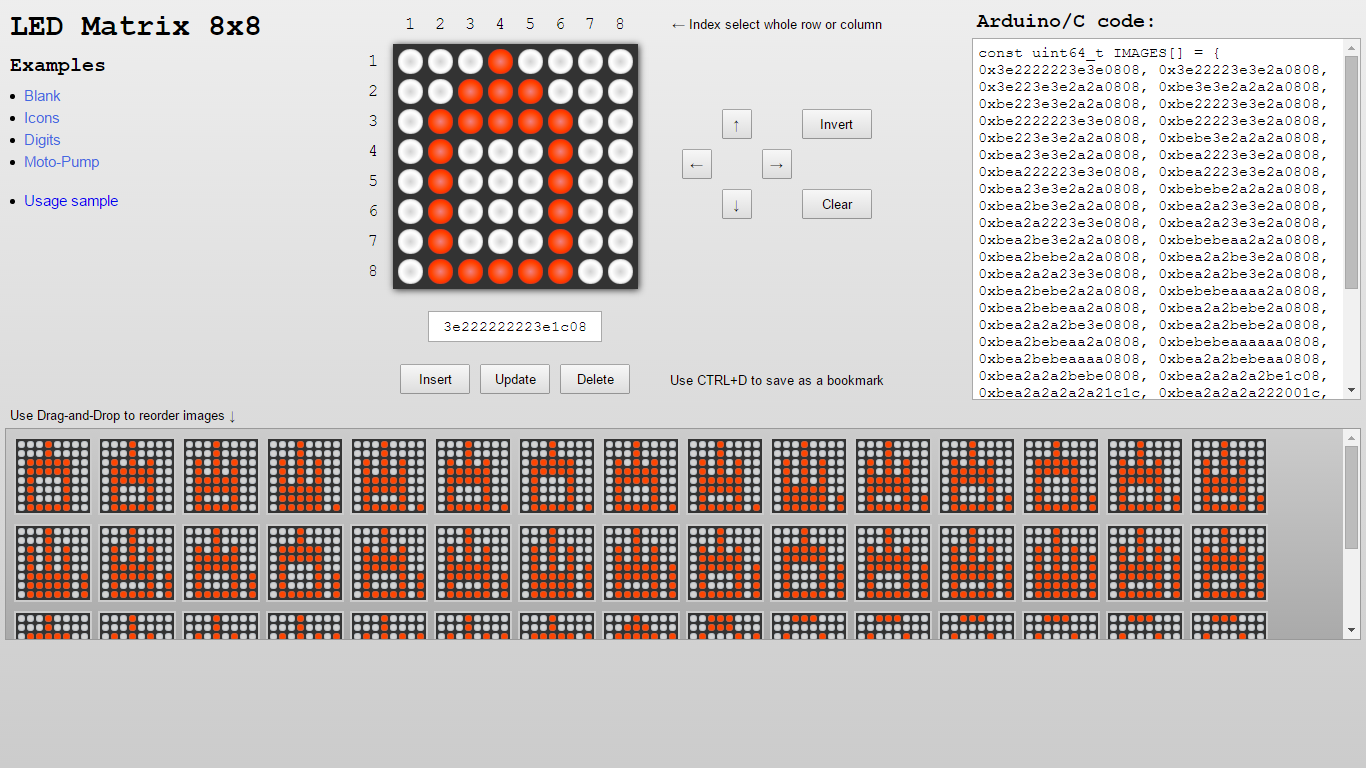
It looks very simple, but it has some handy features:
- Toggle LEDs using a mouse
- Toggle a whole row or column by clicking the appropriate matrix's index
- Shift the matrix Up, Down, Left or Right via the single click
- Invert or Clear matrix
- Collect matrices in the bottom pane and then reorder them using the Drag-and-Drop
- Update images as well as insert new or delete existing
- Save images as a C code for Arduino
- Use browsing history and save images as a link or bookmark, so you never lost your creations
I hope you will be fun and happy using it.
Assume you have a matrix (based on a board with MAX7219) like this:
*This chip it is really cool and there is a good LedControl library for Arduino for this chip.
Then you have created an animation using the online editor, copied and pasted generated code to the Arduino IDE:
#include <LedControl.h>
const int DIN_PIN = 7;
const int CS_PIN = 6;
const int CLK_PIN = 5;
const uint64_t IMAGES[] = {
0x3e2222223e3e0808, 0x3e22223e3e2a0808, 0x3e223e3e2a2a0808, 0xbe3e3e2a2a2a0808,
0xbe223e3e2a2a0808, 0xbe22223e3e2a0808, 0xbe2222223e3e0808, 0xbe22223e3e2a0808,
0xbe223e3e2a2a0808, 0xbebe3e2a2a2a0808, 0xbea23e3e2a2a0808, 0xbea2223e3e2a0808,
0xbea222223e3e0808, 0xbea2223e3e2a0808, 0xbea23e3e2a2a0808, 0xbebebe2a2a2a0808,
0xbea2be3e2a2a0808, 0xbea2a23e3e2a0808, 0xbea2a2223e3e0808, 0xbea2a23e3e2a0808,
0xbea2be3e2a2a0808, 0xbebebeaa2a2a0808, 0xbea2bebe2a2a0808, 0xbea2a2be3e2a0808,
0xbea2a2a23e3e0808, 0xbea2a2be3e2a0808, 0xbea2bebe2a2a0808, 0xbebebeaaaa2a0808,
0xbea2bebeaa2a0808, 0xbea2a2bebe2a0808, 0xbea2a2a2be3e0808, 0xbea2a2bebe2a0808,
0xbea2bebeaa2a0808, 0xbebebeaaaaaa0808, 0xbea2bebeaaaa0808, 0xbea2a2bebeaa0808,
0xbea2a2a2bebe0808, 0xbea2a2a2a2be1c08, 0xbea2a2a2a2a21c1c, 0xbea2a2a2a222001c,
0xbea2a2a22222001c, 0xbea2a2222222001c, 0xbea222222222001c, 0xbe2222222222001c,
0x3e2222222222001c, 0x3e2222222222001c, 0x3e22222222221c1c, 0x3e222222223e1c08
};
const int IMAGES_LEN = sizeof(IMAGES) / sizeof(uint64_t);
LedControl display = LedControl(DIN_PIN, CLK_PIN, CS_PIN);
void setup() {
display.clearDisplay(0);
display.shutdown(0, false);
display.setIntensity(0, 10);
}
void displayImage(uint64_t image) {
for (int i = 0; i < 8; i++) {
byte row = (image >> i * 8) & 0xFF;
for (int j = 0; j < 8; j++) {
display.setLed(0, i, j, bitRead(row, j));
}
}
}
int i = 0;
void loop() {
displayImage(IMAGES[i]);
if (++i >= IMAGES_LEN ) {
i = 0;
}
delay(100);
}
Compile, upload and enjoy:
